When users without a Citrix Client already installed connect, Citrix does its client check and directs the user to download the needed client from Citrix online downloads page instead of downloading it from the local Citrix server. This article describes how to redirect Citrix Web Client download from local Citrix server for Web Interface 4.6.
Note:
- Click HERE to view how to determine Web Interface version.
- Click HERE to view how to determine Client version. Here I am using 11.0.0.5357 ICA client version.
Scenario
If Citrix Web Client is not installed, on login to the Citrix web page user have to download and install the Web Client software by clicking on the Click here to obtain client software link. The link then redirects the user to Download page and once clicked on the Download button it opens the Citrix online web page.
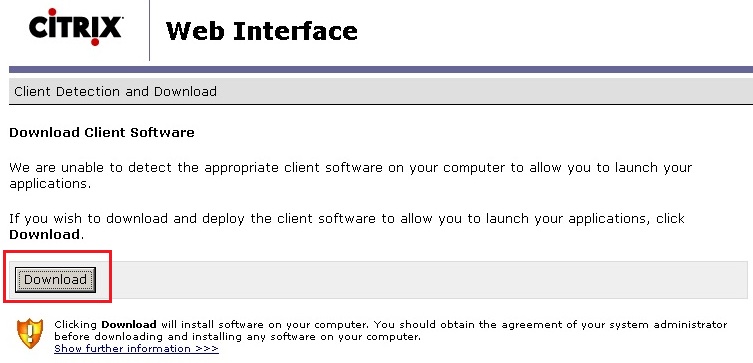
Steps
- Open Citrix Access Management Console.
- Go to Citrix Resources --> Configuration Tools --> Web Interface.
- Go to C:\Inetpub\wwwroot\Citrix\AccessPlatform\conf and open with a text editor the WebInterface.conf file.
- Save the WebInterface.conf file.











No comments:
Post a Comment