If any of the Citrix servers deleted accidentally from Access Management Console you can perform following procedures to rejoin the servers in the existing Farm.
Scenario
I am using following Citrix environment:
- SQL 2005 Database Server Name - CITRIX
- Database Autentication - Windows Integrated Authentication
- Farm Name - MyFarm
- Servers in the Farm - XENAPP1, XENAPP2, XENAPP3
- Citrix product version - Presentation Server 4.5 for Windows Server 2003
Problem
I have accedentally removed the server XENAPP3 from the server Farm. Now I want to rejoin the server to the existing Farm.
Resolution
- Ensure there are no users logged on. To check that login to the server you want to rejoin and then execute the following command:
QUSER
This will show all the users who are currently active on that server. If users are connected do not perform the following steps.
- Select the Database Server Name from the Server drop-down list and then click on Next.

- Click on Next. Keep the default setting.

- Click on Finish. Keep the default settings.

- Click on Test Data Source to check the connectivity with the Database.
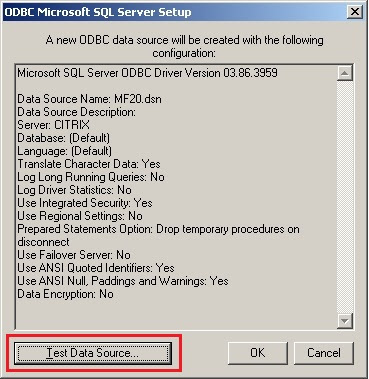
- Click OK twice to close the connectivity test. The connectivity test should show "TESTS COMPLETED SUCCESSFULLY".

- Enter the credentials to connect to the database and then click Next.

- I am using IMA Encryption. Select the encrypted key by clicking on the Browse button and then click on Next.

- You can specify License Server name and License Server Port seperately. If you want to inherit the Global Farm settings then select "Use the global farm settings for the license server.". Click Next.

- Confirm the name of the Server Farm and then click on Finish.

IMPORTANT: When "Joining an Existing Farm" if the Farm Name is NOT displayed in this "grayed out" field on the last screen. DO NOT proceed. The credentials you entered for IMA to connect to the Data Store are invalid. Go back and confirm the user account and password are correct.
- Click on Yes if you get IMA service warning.

- It will try to start and then stop the IMA service. Click on Yes if you get the following warning.

- On successfully adding the server to the existing Farm, you will get the following confirmation message. Click OK.

- Now if you check the server Farm, you will get the deleted server added to the existing Farm.








No comments:
Post a Comment